CLEARONE Collaborate versa 50 and versa 150 BYOD Collaboration
- Get link
- X
- Other Apps
Collaborate versa 50 and versa 150 BYOD Collaboration

Diverse of products are complete room solution that includes a camera speaker and microphone with simple BYOD USB connections to realize Superior web conferencing quality and small and mid-sized room. So what is collaborate Versa they collaborate versus our products that plug-and-play bring your own device BYOD video collaboration room Solutions. They are complete systems that include a group speakerphone a camera and USB connectivity to enable high quality audio and HD video.
They also provide a complete and convenient BYOD plug-and-play experience the performance and price optimized for Hubble spaces small and mid-sized meeting rooms and Executive offices. There are two models that are available with collaborate Versa the collaborate Versa 50 and the collaborate Versa 150 and they are designed for small to mid-size workspaces. So what's included in the collaborate Versa 50 it does include a central Versa Hub which supports dual displays camera audio and Network.

what's also included is a chat 150 group speakerphone for crystal clear voice quality the chat 150 is a speakerphone. That's perfect for offices conference rooms that USB power. It has three built in micro arrays with 360-degree audio pickup up to 18. It also includes clear ones first might priority which focuses on mic levels based on who is actually speaking.

It also has adaptive modeling continuously sampling the Acoustics for any changes that may be in the room. What's also included with the verse of 50 is an ultra wide-angle EPTZ UNITE 50 camera with USB connectivity for a wide range of applications and environments. It has 1080p at 30 frames per second autofocus three times digital Zoom has a wide dynamic range is electronic pan tilt and zoom but it also is connects with USB 3.0 video and Power.
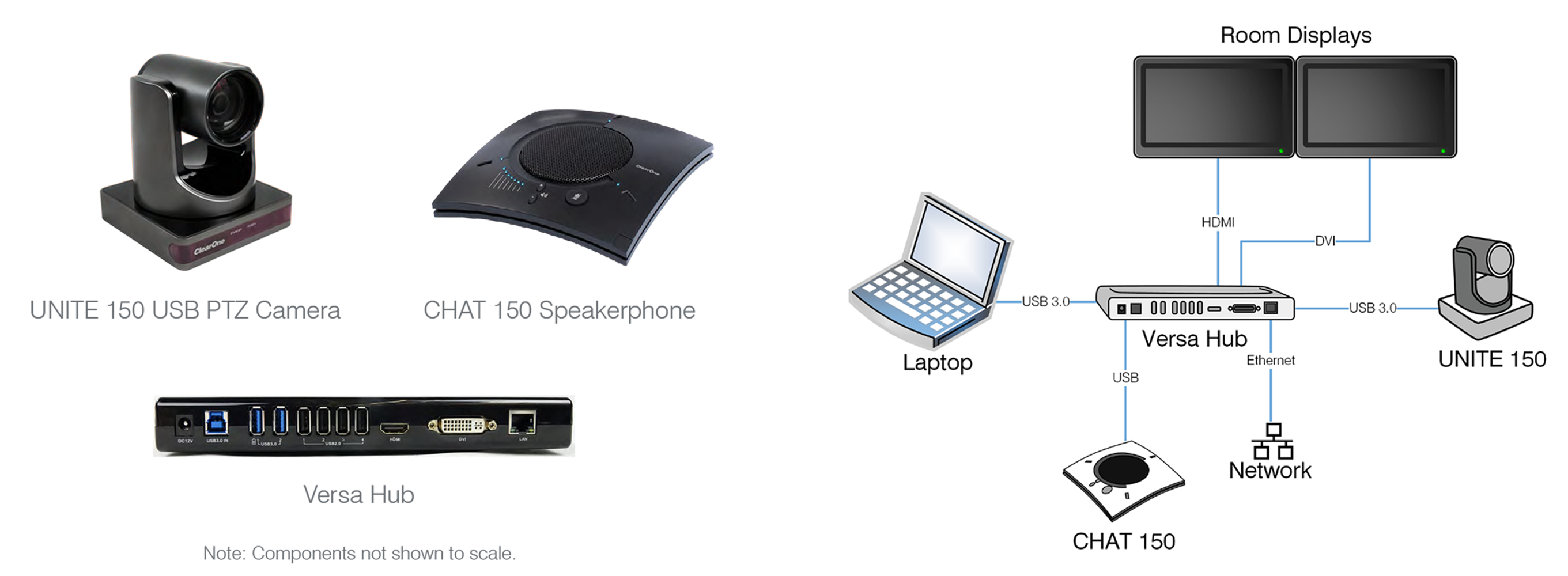
It does have camera control through the IR remote or through UVC 1.0 protocol as super high signal noise ratio with Advanced 2D and 3D noise reduction compatible with multiple apps and also as a very wide hundred and twenty degree field of view. It also includes a built-in mouth. diverse of 50 is also compatible with popular cloud based applications such as clear ones collaborate space, but also other cloud-based applications like Skype for business Zoom WebEx GoToMeeting and others.


Versa 50 there's a complimentary 90 day trial of collaborate space powerful cloud based audio and video conferencing application. as previously mentioned there is also another model, which is a collaborate Versa 150 the collaborate Versa 150 includes everything the collaborate Versa 50 has the exception of a unite 150 camera instead of the unite 50. Unite 150 camera is an enterprise-class professional-grade USB pan tilt zoom camera for diverse applications like PC based video conferencing web conferencing UC application and more as a full HD 1080p 30 frames per second resolution with 12 times optical zoom 255 presets and has a 73 degree wide angle lens. It also connects through USB 3.0 or 2.0 and supports UVC and UAC protocols. It can be Daisy chainable through rs-232.

It also has capability of flexible mounting on the wall ceiling or upside down mounting. So the way you could connect the verse of products would be to have your laptop with whatever type of application you have and you would want to go to the Versa hob in that particular room. the unite 50 or the 150 camera would be plugged into the USB the chat 150 speakerphone would be connected to the USB.
And you could use wireless while you're in that room, but if you don't have capability of using Wireless in that location, you could use a network pass through and connect the network directly to the switch and when you connect with your USB, you'll actually will get the internet connection. You also could connect two displays one with HDMI and one would be via connection. Then you would walk in with your laptop plug in your USB 3.0 cable and be able to now utilize video audio displays and Network all on one particular unit.
- Get link
- X
- Other Apps
Popular posts from this blog
What is Muzo?
Using Billion Sound Technology (BST), the Muzo smart acoustic device attaches to any smooth surface and generates dynamic, realistic sounds, while promising to cancel vibration and outside noise. This way, the company claims that Muzo can turn almost anything into a crystal clear acoustic environment, including windows, walls, and desks and other furniture; improve the quality of your sleep, and even help protect your speech privacy. And it promises to do all of this over three steps: Position Muzo toward the noise and reposition if needed. Gently press the large button on the surface to select your ambient noise (or, use the noise-canceling technology by itself). Rotate the button to adjust soundtrack volume. Together, the company tells us that Muzo’s noise-blocking technology can create a “personal zone creator” that can work as an alternative to sleep aids and costly sound machines. Muzo sure sounds cool, but is it worth the money? Is it even a feasible con...
GOOGLE WIND
GOOGLE WIND Google has made umpteen numbers of things possible for us with just one click. We have access to Google maps and getting accurate weather conditions along with answering any question for us all on our smartphones. Now Google has gone one step further has done something completely unbelievable and extraordinary. While weather predictions help us prepare ourselves against a potential cyclone or storm or massive blizzards, a new Google project has set its eyes to go one step further. Now, Google has announced his latest project ‘Google Wind’, with this project the company claims to be able to change the direction of winds, keep a tab on rainfall and control the weather in Netherlands through repurposing the country’s old windmills. The Google Cloud Platform team in Netherlands came up with the novel idea of ‘Google Wind’. Netherlands is known for its tulips and windmills and has a moist climate where it rains 145 days a year. There are not many sunny days i...
Comments
Post a Comment