Posts
Pup Smart Scanner:
- Get link
- X
- Other Apps
Using a scanner is usually not the most user-friendly experience you'll ever have. Since you'll have to find your scanner, which is probably under about 5 boxes. You then have to connect it to your computer, which the drivers are probably either not installed or out of date. Then you have to put each individual document you want to scan into the device and wait about 2 minutes each. The Pup is a super simple scanner that works just like a camera, and takes just seconds to scan each item you want digitized. How it works is, you select the settings beforehand on how you'd like to scan it, and what you'd like to do with it once it's scanned, then you hold the Pup Smart Scanner above what you'd like to scan, and lasers will square off and show you exactly what you're about to scan. Then just press the button to initiate the scan, and a flash will illuminate the document, and it will scan it within seconds. Perfect for keeping your child's dr...
5 pen pc technology
- Get link
- X
- Other Apps
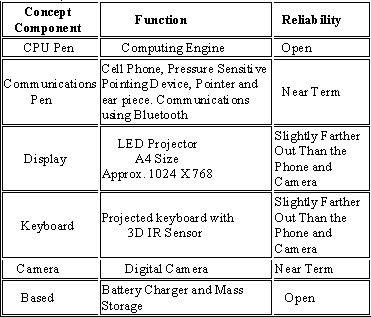
Introduction Communication Technology is rapidly increasing in this modern world. Computer, as everybody knows, is the main communication machine used. Since the time computer has been invented scientists and engineers have been trying making it more and more compact. As a result we have been able to enjoy the numerous functionalities provided by the computers whether it is Home PCs or Laptops. Systems have still been reduced so that they are used in Mobiles I-pods and I-phones have replaced the laptops to an extent. It is in this context that Pen Computers come into spot light. These are computers in the shape of different pens each having a function of its own and when combined together give us the usage of a full-blown computer. It is a computer broken apart into pieces, each the size of a pen. The screen and keyboard are projected onto surfaces. P-ISM "P-ISM “Pen-style Personal Networking Gadget Package”. P-ISM i...
Zcan
- Get link
- X
- Other Apps
Zcan Wireless is the world’s 1st wireless scanner mouse. It’s the size and weight of a standard wireless mouse and doubles as a portable scanner for your iPad, Mac, PC, Tablet and even iPhone. Just press the scan button on the side of the mouse, swipe it in any direction on a paper document and watch text and images appear instantaneously on your computer screen. It’s that simple. When you’re not scanning, it works just as a regular mouse. It looks great, slides fluidly on any surface and is very lightweight. Don’t worry about the size of the document you want to scan! From letters to books, newspapers, office documents, handwritten notes, children drawings or even architectural blueprints, the IRIScan Mouse scans anything up to A3. After scanning your document, simply drag and drop it into Word, Pages, Excel, Numbers, Outlook or any text editing application. Your scans will be retyped instantly, ready to be edited! Even better, your documents can be instantly saved as ...
GOOGLE WIND
- Get link
- X
- Other Apps
GOOGLE WIND Google has made umpteen numbers of things possible for us with just one click. We have access to Google maps and getting accurate weather conditions along with answering any question for us all on our smartphones. Now Google has gone one step further has done something completely unbelievable and extraordinary. While weather predictions help us prepare ourselves against a potential cyclone or storm or massive blizzards, a new Google project has set its eyes to go one step further. Now, Google has announced his latest project ‘Google Wind’, with this project the company claims to be able to change the direction of winds, keep a tab on rainfall and control the weather in Netherlands through repurposing the country’s old windmills. The Google Cloud Platform team in Netherlands came up with the novel idea of ‘Google Wind’. Netherlands is known for its tulips and windmills and has a moist climate where it rains 145 days a year. There are not many sunny days i...
What is Muzo?
- Get link
- X
- Other Apps
Using Billion Sound Technology (BST), the Muzo smart acoustic device attaches to any smooth surface and generates dynamic, realistic sounds, while promising to cancel vibration and outside noise. This way, the company claims that Muzo can turn almost anything into a crystal clear acoustic environment, including windows, walls, and desks and other furniture; improve the quality of your sleep, and even help protect your speech privacy. And it promises to do all of this over three steps: Position Muzo toward the noise and reposition if needed. Gently press the large button on the surface to select your ambient noise (or, use the noise-canceling technology by itself). Rotate the button to adjust soundtrack volume. Together, the company tells us that Muzo’s noise-blocking technology can create a “personal zone creator” that can work as an alternative to sleep aids and costly sound machines. Muzo sure sounds cool, but is it worth the money? Is it even a feasible con...